How I work
I'm always fascinated by learning the productivity tools that people use. I'm on a bit of an asymptotic quest to be efficient during the day so I can feel good about disconnecting in the evening.
In this post, I've done a write-up on tools and techniques I use in my day-to-day work. This is a snapshot of my process in 2021, but I may revise it in the future.
- Todoist
- Pinboard
- Aggressively closing Chrome tabs
- Alfred multi-clipboard
- Notion (or maybe Obsidian?)
- Brain.fm
- GitHub notifications
First, a bit about me
I currently work on two content sites at Google, web.dev and developer.chrome.com. I also manage a geographically distributed team of three engineers who sit in the Bay Area, Sydney, and Zurich. Time zones are my enemy. ⏰
I spend most of my day either helping authors in our team chat, jumping between GitHub projects, in meetings 😵, or planning "What's next" for our team. When things are going well and I'm being organized my workflow and tooling look something like this:
Todoist
I've tried a lot of project management tools—and at Google, we have some of our own—but since I work across projects it means my tasks are spread between GitHub issues, various kanban boards, and spreadsheets.
What I found helpful about Todoist is that I can give myself a personal project management tool, which acts as a layer on top of all of the other tools I use.
Todoist has a lot of features but I only use a handful of them: priorities, scheduled tasks, and project boards.
Priorities let me quickly dash out if I think a task is a p1 (very important) or a p3 (less important) and Todoist will color code and sort them accordingly.
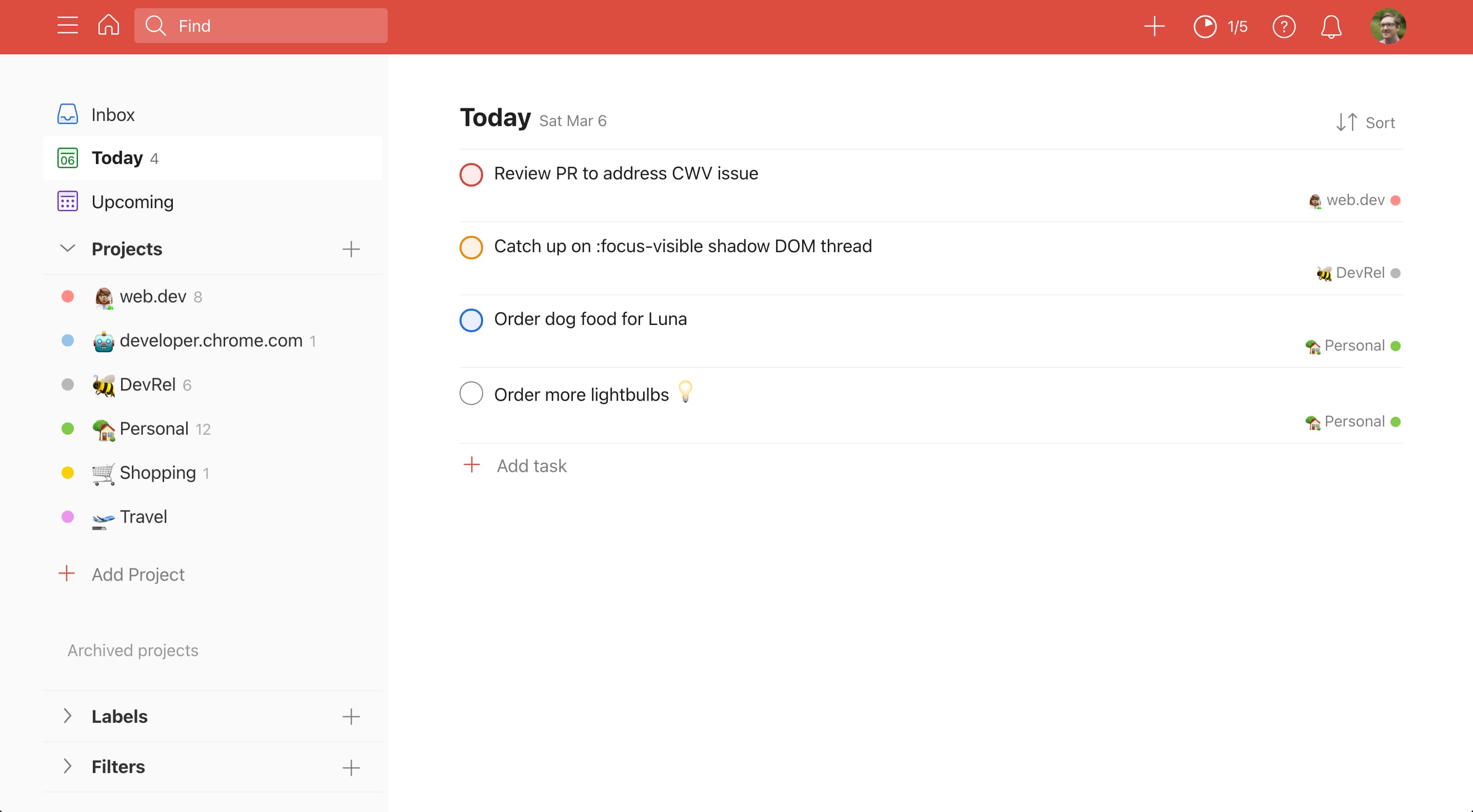
Scheduled tasks let me file an idea away for later.
For example, if I write "Wash the dog tomorrow", it will move the task out of my view and tuck it away until tomorrow.
Recently Todoist added kanban style project boards, which didn't interest me at first because I like the simple list view. But I realized I could use priorities and scheduled tasks as project subtasks and get the best of both worlds.
If I have a big project I'll create a card for it and break it into scheduled subtasks, when the date arrives the subtask gets added to my Today list.
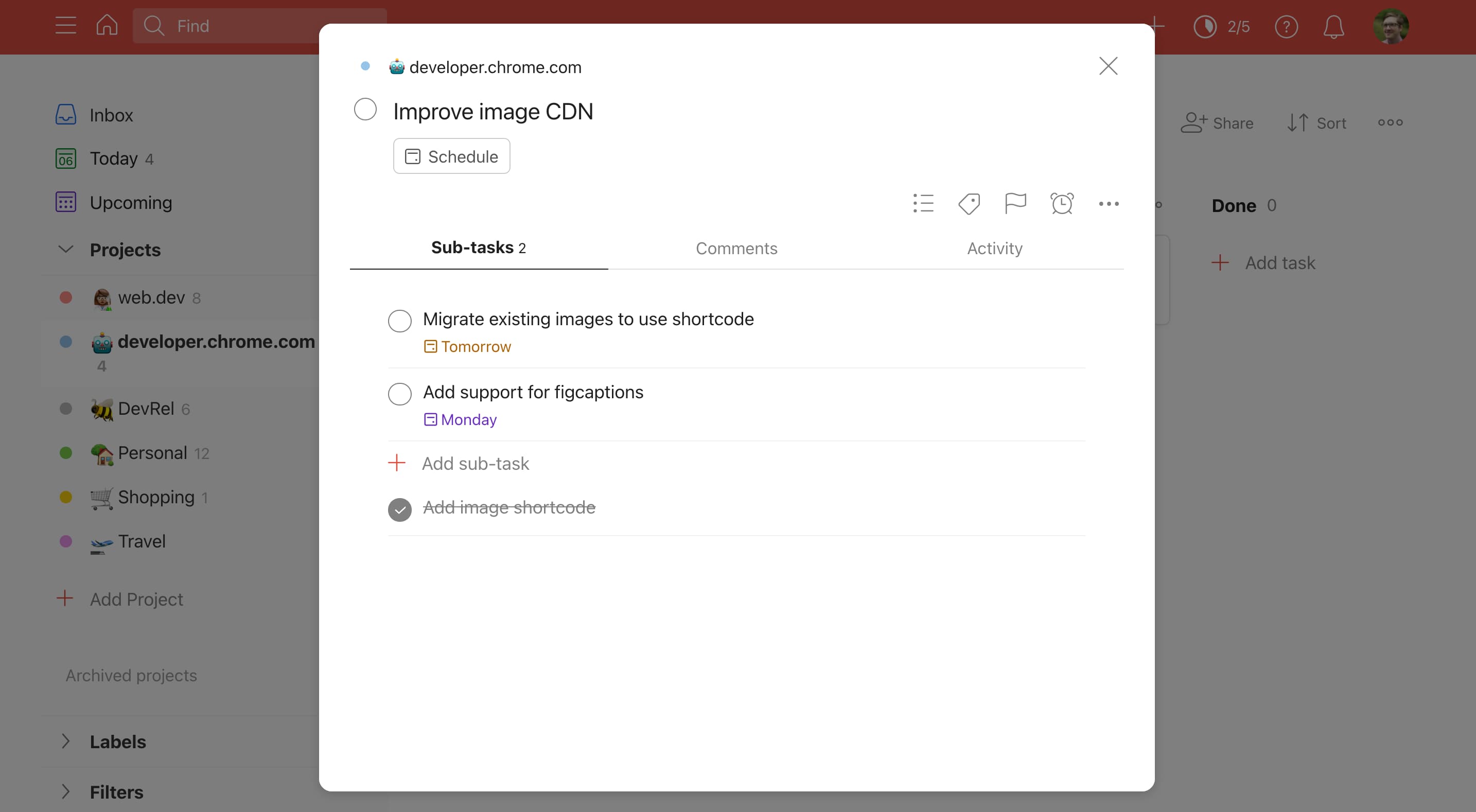
Usually on Monday I'll look at all of my project boards and triage the subtasks, assigning them to a day of the week and a priority. As new tasks crop up that are unrelated to my bigger projects, like a sudden important email I need to follow up on, I'll add it to my Today list. This way the priority tasks for my week are on auto-pilot and I can let my brain context switch without worrying that I'll drop the ball.
I'm not dogmatic with this setup, sometimes I get really busy and end up brain dumping 20 items into my Todoist Inbox and then triaging them later. The important point is that I've gotten into the habit of checking this tool at least once a day, and cleaning it up at least once a week.
If you're interested in giving Todoist a try you can use my referral code and I'll get a few months for free 🤝
Pinboard
Pinboard is a minimalist bookmark tracker. It sort of looks like Craigslist.
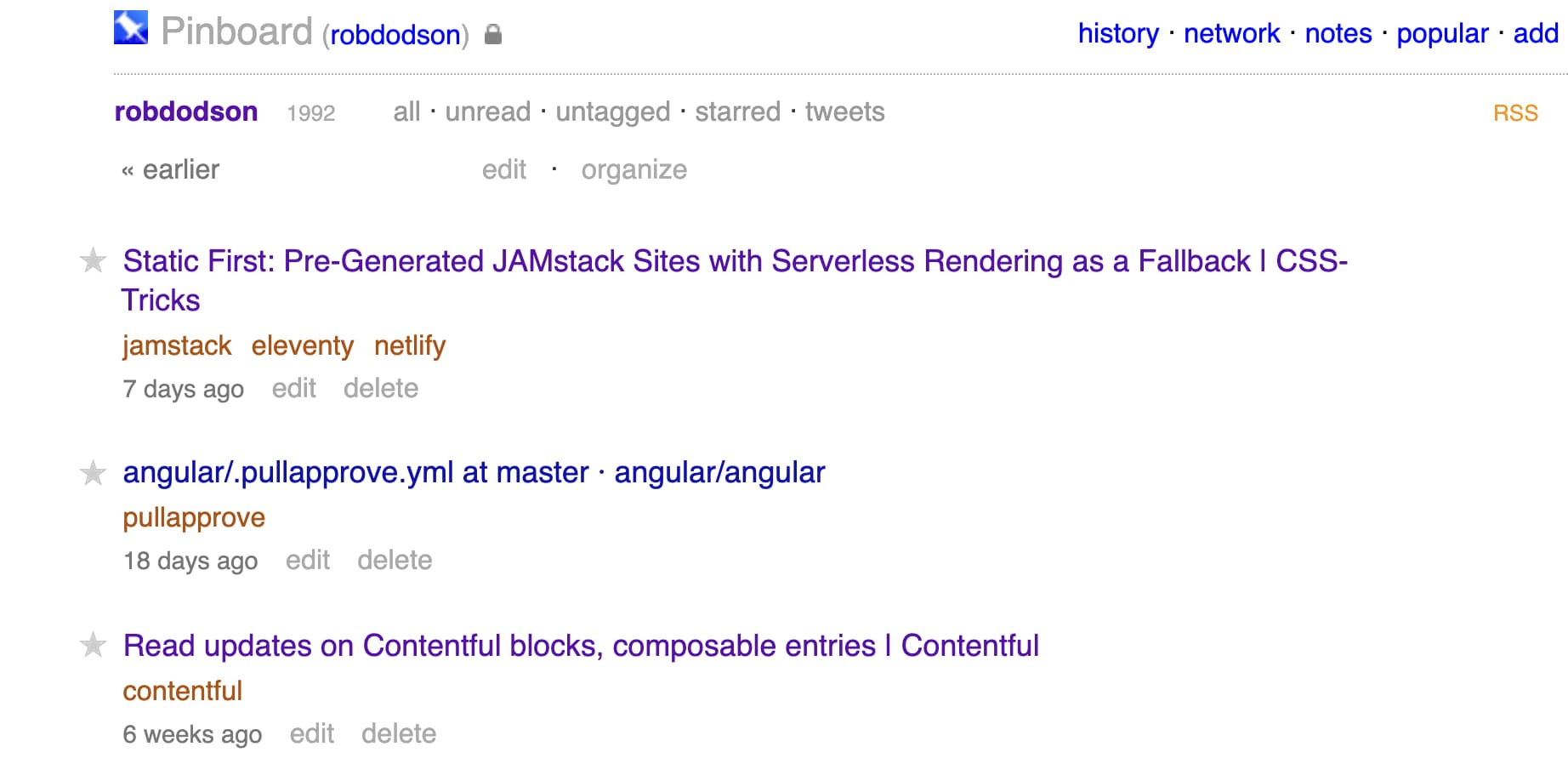
It has a simple browser extension you can use to bookmark something and assign it tags. Then, months or weeks later, you can go back to your pinboard and track it down again.
Combining Todoist and Pinboard leads me to my first productivity win:
Aggressively closing Chrome tabs
If I have more than a handful of Chrome tabs open I start to get overwhelmed. I know folks often have a hard time closing their tabs but I've found having a combination of a good to-do list and a bookmark list helps me mentally file stuff away for later. If it's important I'll assign it a task and either drop the link in the task as a comment or pin it.
Then I close the tab. 💆♂️💆♂️💆♂️
If I don't do this then I feel like I'm staring at a wall of cognitive debt. If I file the tab away I know I've triaged it and it doesn't tug at my focus when I'm trying to complete something else.
One tip is to use pinned tabs in Chrome for things that you leave open all day like Gmail, chat, or calendars. Here's what my tab bar usually looks like:

Alfred multi-clipboard
With a multi-clipboard, you can copy as many chunks of text as you want and then use a shortcut to open a little window so you can search and paste the right one. It will also keep track of your screenshots.
I use Alfred for this but there are other tools that do something similar.
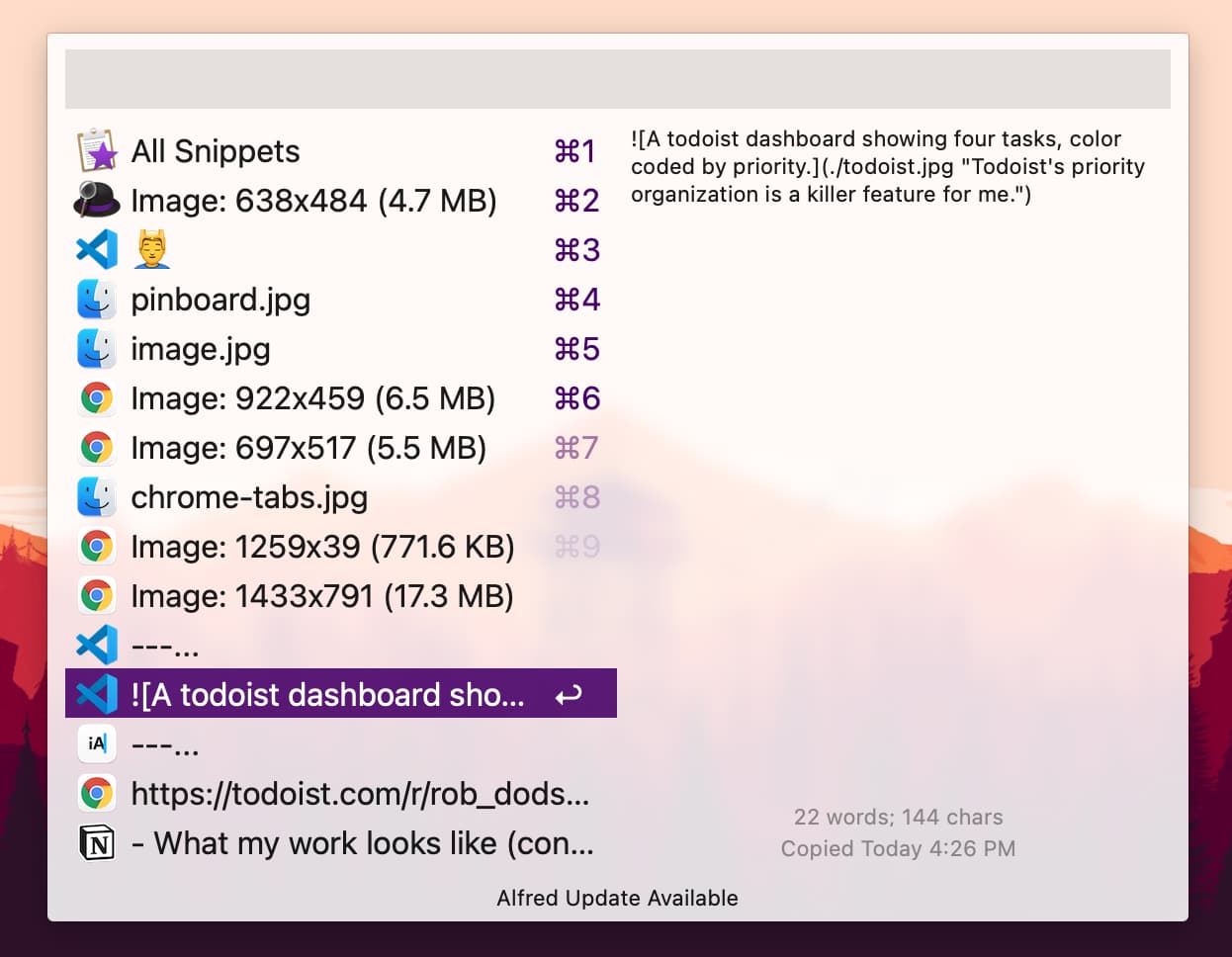
If I'm going to attempt something sketchy in a file I'll Select All and hit copy so I know I have a backup in case things go wrong.
The built-in search is quite handy as I'll often remember a something from a week ago and I can usually dial it up with fuzzy search. Plus you can create handy snippets for emotes
Notion (or maybe Obsidian?)
Sometimes you just need a big notebook to braindump ideas. In the past, I've used Evernote and tried Bear. Currently I use Notion.
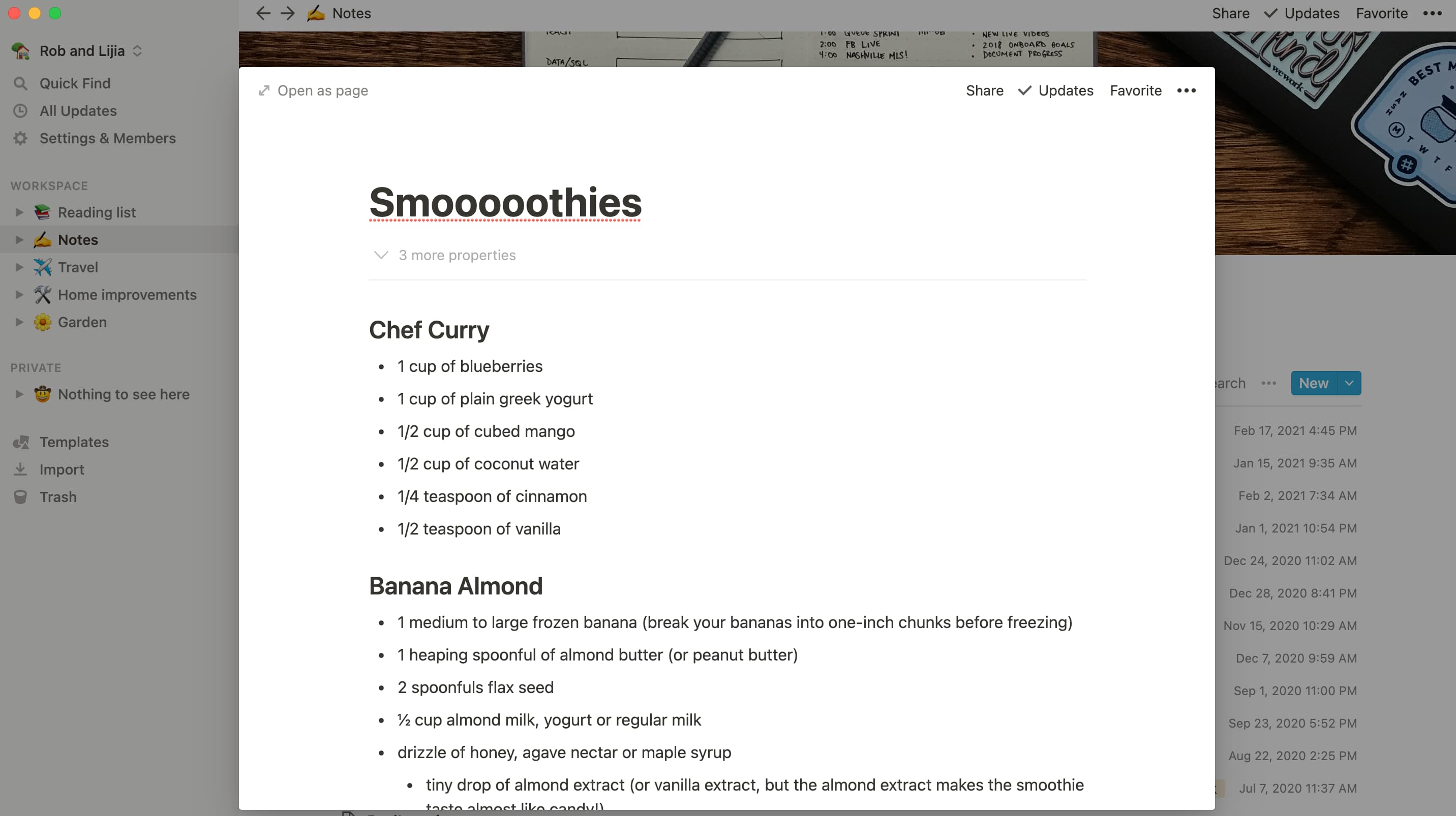
I've found that while Notion looks great, I don't use the majority of its features, and text selection can make the authoring process clunky.
I've started looking into Obsidian after seeing Andy Bell switch to it on Twitter. I like that it's just a simple markdown tool that organizes things into a kind of brain wiki similar to Roam. Importantly Obsidian is free and all of the content stays on my machine as markdown files—so I don't have to worry that I'm sending these ✨brilliant thoughts✨ to a third-party.
Brain.fm
I can't concentrate if the music I'm listening to has words in it. For a while, I've used the Spotify Focus playlists but discovered Brain.fm after Sara Soueidan mentioned she uses it.
Brain.fm uses 🧪 science music 🧬 which sounds a lot like your typical focus playlist but it has this subtle warbling sound. They claim it makes your brain neurons do a happy dance.
Brain.fm holds patents on key processes for creating functional music, including technology to elicit strong neural phase locking—allowing populations of neurons to engage in various kinds of coordinated activity—and technology to remove distraction in sound.
It's a pretty simple dashboard where you choose the type of music you want and then it plays a song for a few hours.
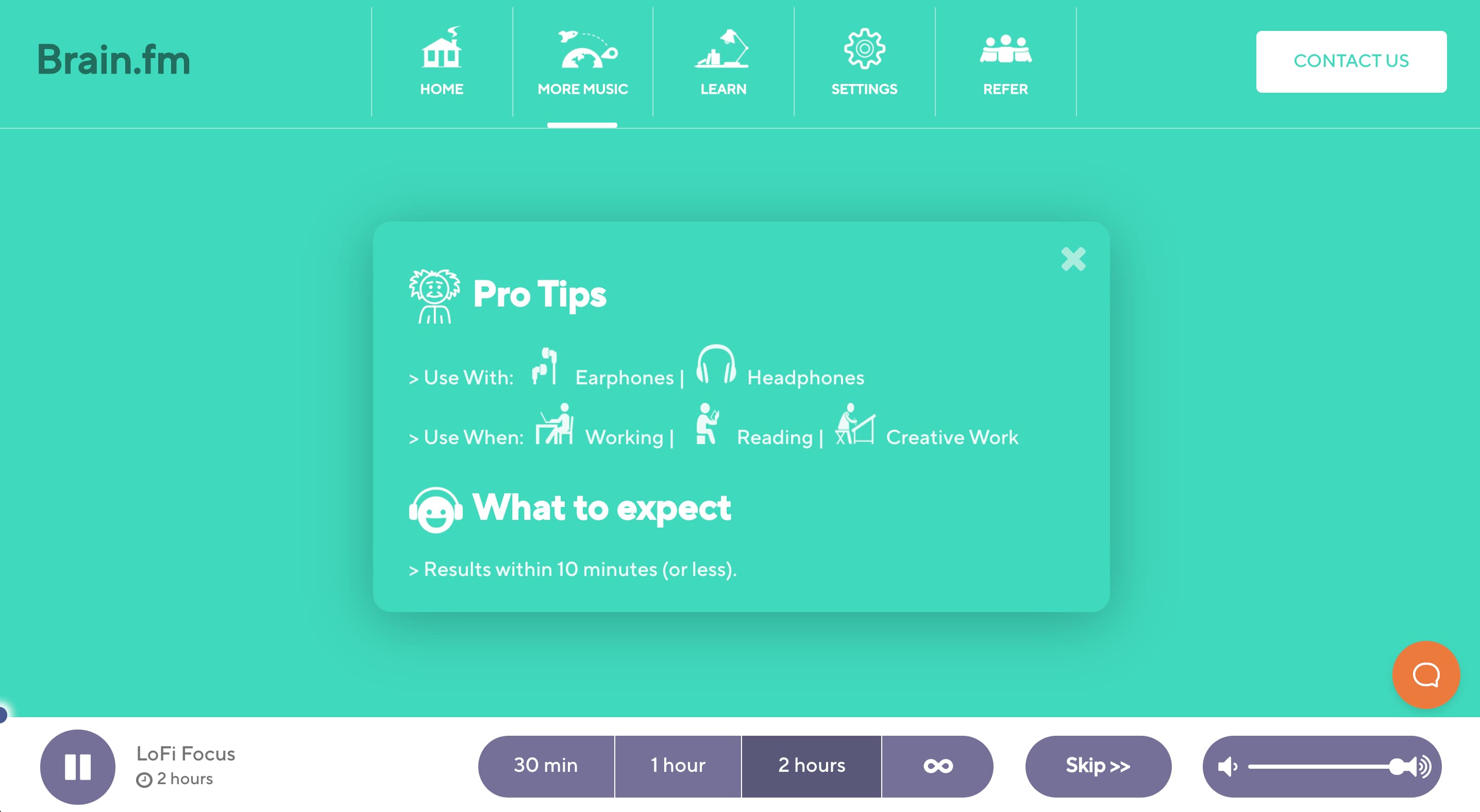
I did the free trial, didn't think much of it, and went back to Spotify. But after a few days, I was like "Dang, I feel like my phases aren't locking like they used to!" so I became a paying customer. I have no idea if the science works but I listen to it every day.
If you have neural phase envy, you can use my referral code to try Brain.fm 🧠
GitHub notifications
I used to filter all of my GitHub notifications to my email but I found it annoying because I couldn't differentiate between a new issue, a mention, or an assignment. A while back GitHub redid their notifications dashboard and made it more of an inbox of sorts with keyboard shortcuts to jump between notifications and archive them.
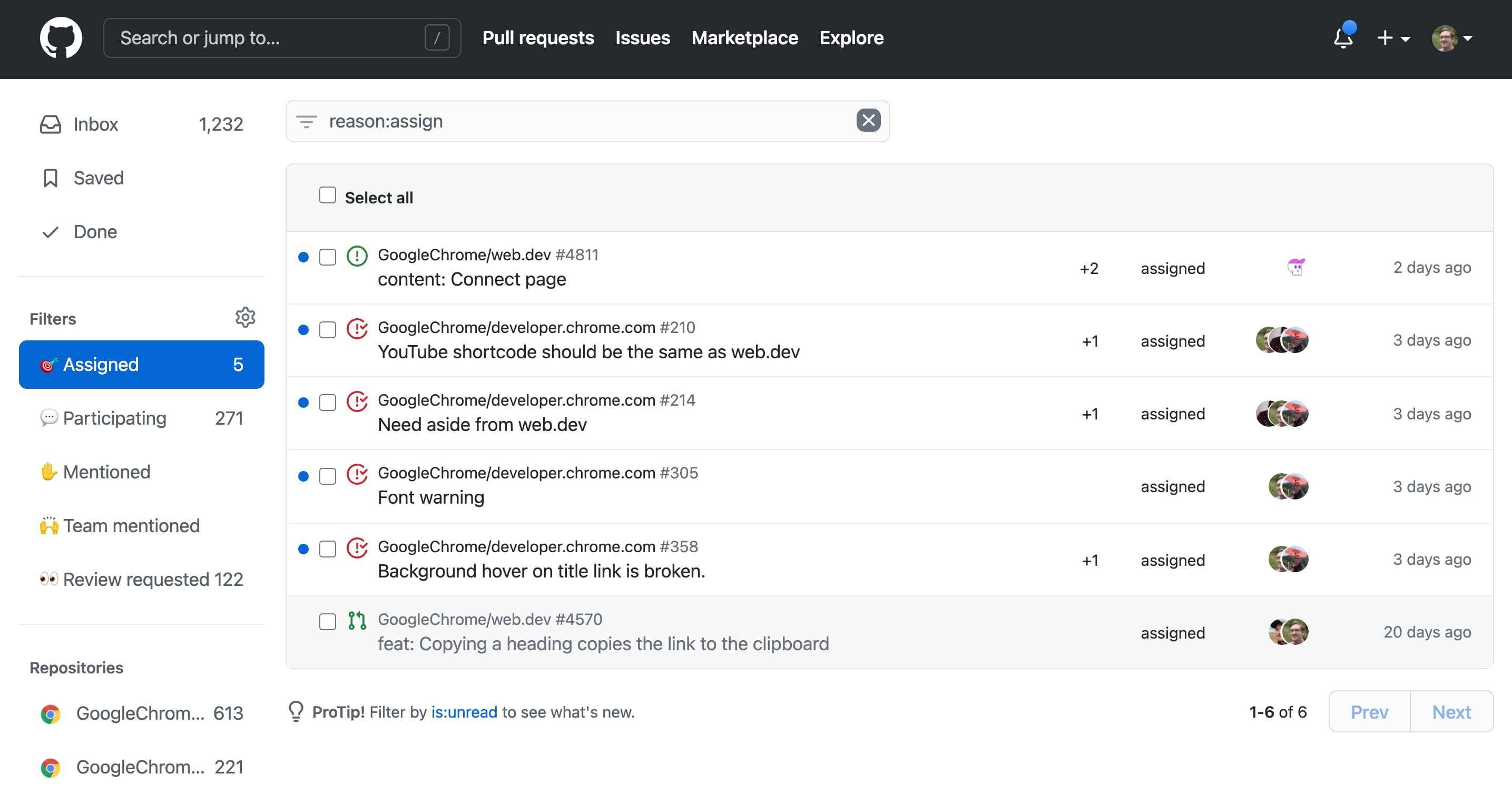
I should probably do more to configure it, but right now I mainly use the Assigned and Mentioned tabs. Separately I'll scan through the PR tabs on any of my open projects and handle reviews there. I wish GitHub would let me automatically archive reviews once a PR is merged so I don't end up with a backlog saying I have 122 reviews to look at.
That's it!
This was a very tools focused post, but I'd like to do a follow up about other work behaviors I've been trying to improve on like cutting down on coffee, scheduling recurring blocks for mindfulness meditation, etc.
If you found any of these tips helpful give me a shout on Twitter!